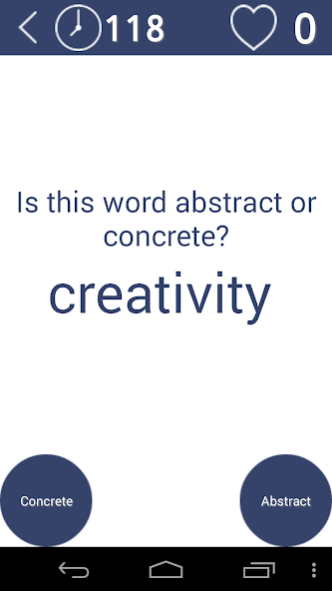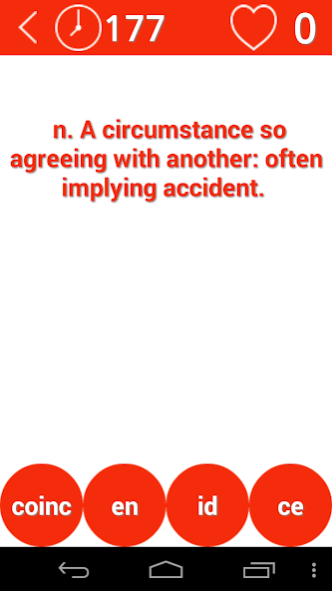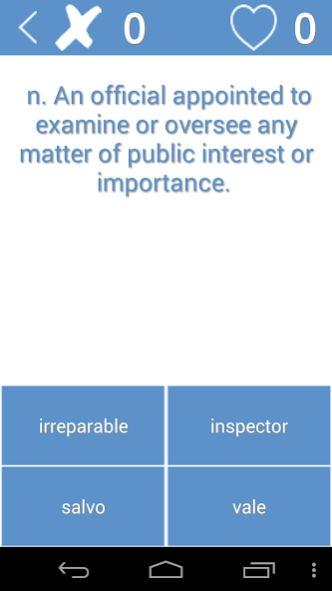Word Games Pro 1.3.0
Paid Version
Publisher Description
This is the unlimited, ad-free, version of Word Games. Word Games is a great collection of games based, in part, on principles of cognitive psychology to help you practice verbal skills. This app contains all 9 of Mindware's word games to help you build your vocabulary, trivia knowledge, and verbal memory. These great games are also included in the top brain training app on the Android platform (Mind Games).
Description of Games:
Abstraction - Exercise your ability to quickly differentiate between words with a concrete vs. abstract meaning.
Word Flow - Exercise your verbal memory for words.
Similarities Scramble - Test and improve your knowledge of word relationships.
Speed Trivia - Test and improve your knowledge of general trivia and information.
Verbal Concepts - Practice your ability to categorize words and conceptual thinking skills.
Vocabulary Star - Improve your vocabulary and spelling skills.
Vocabulary Power - An un-timed multiple choice vocabulary task.
Word Memory - Memorize 30 words and see if you can remember them.
Word Prefixes - Practice and improve your knowledge of word prefixes.
About Word Games Pro
Word Games Pro is a paid app for Android published in the Puzzle & Word Games list of apps, part of Games & Entertainment.
The company that develops Word Games Pro is Mindware Consulting, Inc. The latest version released by its developer is 1.3.0.
To install Word Games Pro on your Android device, just click the green Continue To App button above to start the installation process. The app is listed on our website since 2020-01-13 and was downloaded 1 times. We have already checked if the download link is safe, however for your own protection we recommend that you scan the downloaded app with your antivirus. Your antivirus may detect the Word Games Pro as malware as malware if the download link to mindware.wordgamespro is broken.
How to install Word Games Pro on your Android device:
- Click on the Continue To App button on our website. This will redirect you to Google Play.
- Once the Word Games Pro is shown in the Google Play listing of your Android device, you can start its download and installation. Tap on the Install button located below the search bar and to the right of the app icon.
- A pop-up window with the permissions required by Word Games Pro will be shown. Click on Accept to continue the process.
- Word Games Pro will be downloaded onto your device, displaying a progress. Once the download completes, the installation will start and you'll get a notification after the installation is finished.